A complete ERP Software Solution for civil construction Industry, specially designed for Builders and Government Contractors...
Experience the excellence, accuracy, easy operation of Civil Book construction ERP software. This software is a cloud based fully intigrated modules to build, exchange, colabrate digital information on peer to peer basis. These helps construction compinies to generate reports, gather information, perform analysis vartully from anywhere.
Experience the excellence, accuracy, easy operation of Civil Book construction ERP software. This software is a cloud based fully intigrated modules to build, exchange, colabrate digital information on peer to peer basis. These helps construction compinies to generate reports, gather information, perform analysis vartully from anywhere.
- Key Features
 Can full customised your software accourding to your need and requirments.
Can full customised your software accourding to your need and requirments. Unlimited users and Sites
Unlimited users and Sites Remarkable access levels
Remarkable access levels Excel, Print, and PDF reports.
Excel, Print, and PDF reports. Different modules like Core modules, Materials, Muster and Measurements.
Different modules like Core modules, Materials, Muster and Measurements.
- Commertial Terms
 Dedicated software developer
Dedicated software developer Absolutely no developement charges
Absolutely no developement charges Full technical and non technical support at no extra cost.
Full technical and non technical support at no extra cost. Easy Affordable and Flexible Pricing.
Easy Affordable and Flexible Pricing. One month free trial period.
One month free trial period.
Basic building block of ERP System
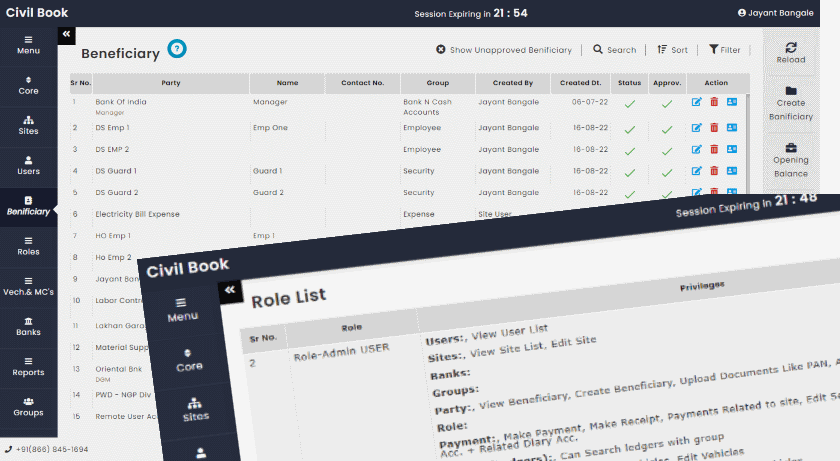
Groups, Benificiary, Role, Users or Operator, Sites, Grade, Units and conversions, Vehicles and Machinery are the basic building block of these systems. We call them as modules. These modules are used in different sections within the systems. Some groups are predefined, which are used by system itself. Although you can have your own groups. Similarly Grades are also predefined. Benificiary is one of the most important part of this systems. All the entites like, contractors, supplier, Employees, users, security guard, services are stored here with all necessary details. An apopriate group is assigned to each benificiary. Role play an important role in the system. Each individual user is assigned with a role. We can have one role to multiple users. Similarly role can be change or alter any time. Role give a right to access to system and control over all operation in the system.
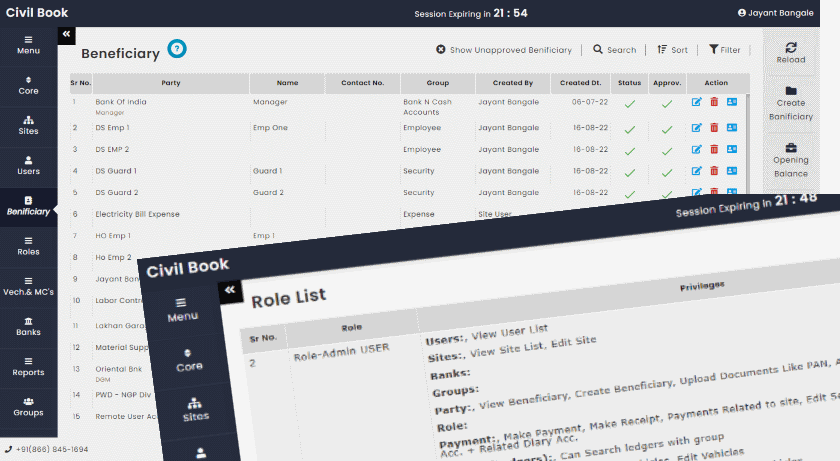
Materials Management


In construction industries a very large number of materials are required hence it is systimatically categorised. A material can be received to the site from Vendor, other site, Services and Machine/Vehicle. All the required details of materials like name of materials, quantity, lorry number, transpoter etc. are punched by the operator. These information in used to create Bill abstract. The material received to the site site is either consumed or transfered to other site. Consolidated report gives the details and balance quantity of any material. Those who have rights to create Indent can create a indent for a site. There can be multiple materials with required quantity. Once an indent is created then a quatation or a purchase Order can be created. In Purchase Order Materials are selected to create purchase order from indent. You can alter the quantity in PO. You can order this PO to a particular vendor. There is an option to add Notes in PO, Similarly you can add different Terms and condditions in PO. The PO also provides whom to contact with their numbers. By selecting the contacts from WHO CAN VIEW THIS PO, this PO can be viewed by different users of the site. Once the PO is generated a PDF file is created which can also the attached and mailed directly to the vendor.
HR Management
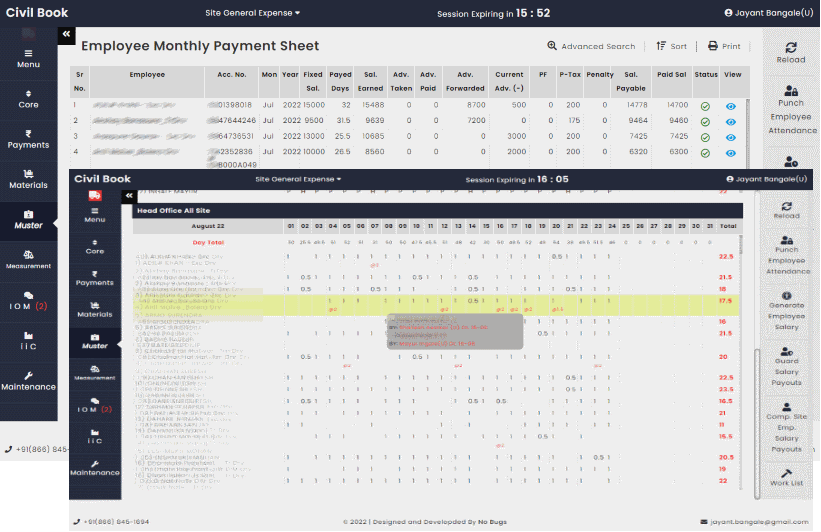
A logged in user can view and punch attendance of that site from where he is logged in. They can view, punch and edit attendance of employes (group employee), company site employes (group company site employes) and security guards who are selected from Attendance setting tabs. There are three options to mark attendance either PRESENT or HALF-DAY or ABSENT. The user gets the option to change the attendance for last 3 days, after that they are locked. When logged in as master admin you can not only check who and when the attandence is punch but also you can modify the attandance of any employee.
Monthly Salary is calculated taking into considaration the basic salary of employee, number of days present in the month, Advances and interest on advances, and finally panalty and taxes. This detailed sheet is produces at the end of each month.
Guard Salary: Guard salary is calculated on the basis their presence on the shift. There are single shift, Double shift and 12 hours shift. The rule is any one guard can take three doubble shift in a month after that his payment for doubble shift will be reduced to half. Generally a guard has to perform double shift due to short of man power. So the salary is calculated with detailed report on basis of present in shift and rate per day The salary is paid to security agency.
Contractor Payout: Contractor payout is generally done once in a weak. We had already taken the labour attandence for each site and we have rate of all types of labour. So it is vary easy to calculate weakly payout for the contractors.
Monthly Salary is calculated taking into considaration the basic salary of employee, number of days present in the month, Advances and interest on advances, and finally panalty and taxes. This detailed sheet is produces at the end of each month.
Guard Salary: Guard salary is calculated on the basis their presence on the shift. There are single shift, Double shift and 12 hours shift. The rule is any one guard can take three doubble shift in a month after that his payment for doubble shift will be reduced to half. Generally a guard has to perform double shift due to short of man power. So the salary is calculated with detailed report on basis of present in shift and rate per day The salary is paid to security agency.
Contractor Payout: Contractor payout is generally done once in a weak. We had already taken the labour attandence for each site and we have rate of all types of labour. So it is vary easy to calculate weakly payout for the contractors.
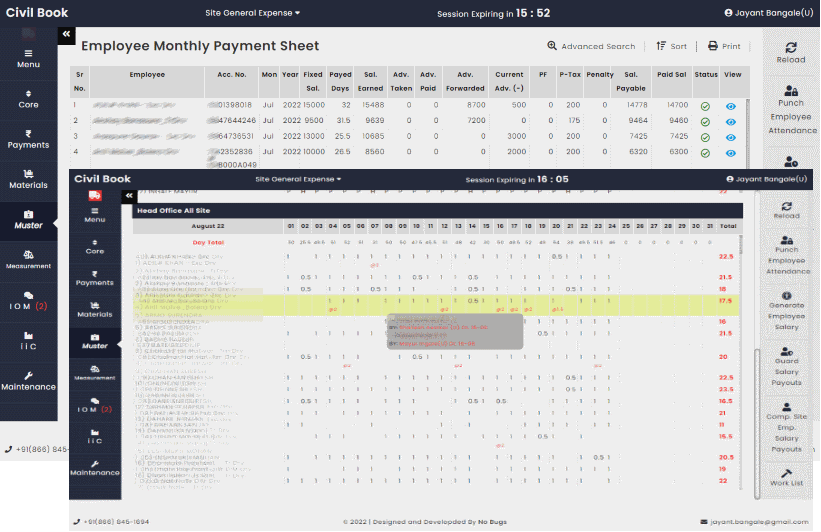
Measurement
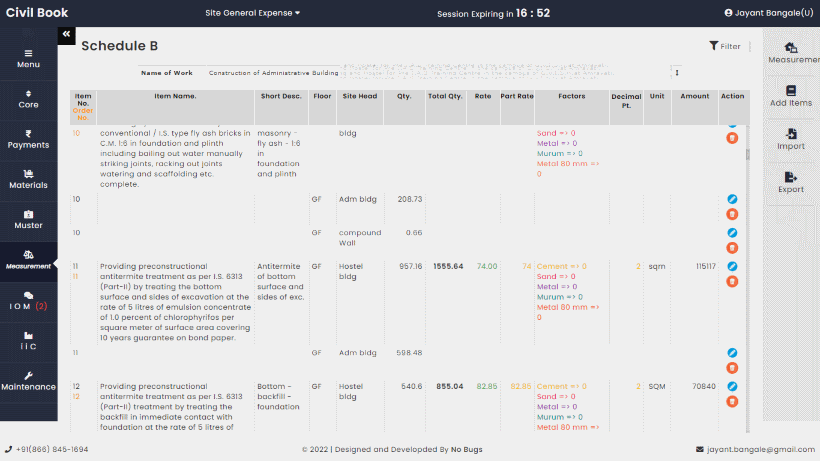
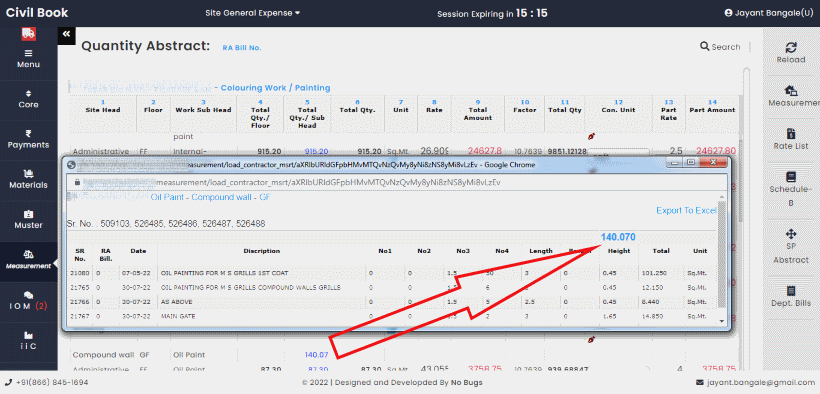
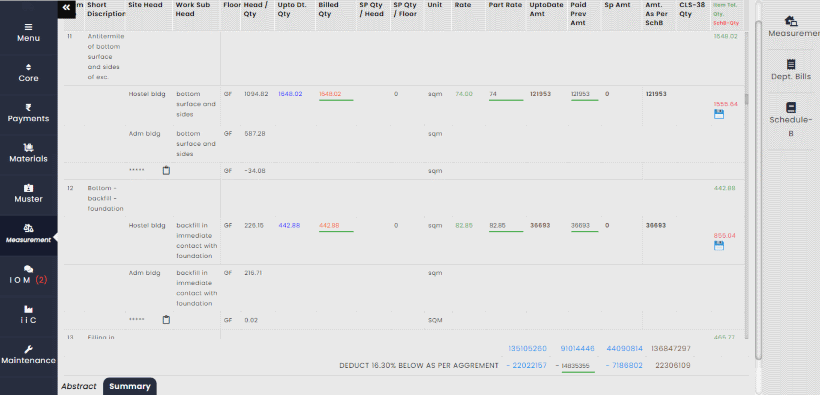
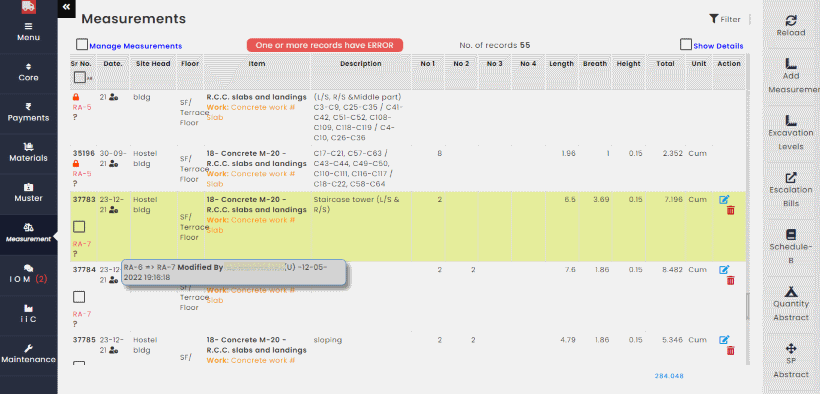
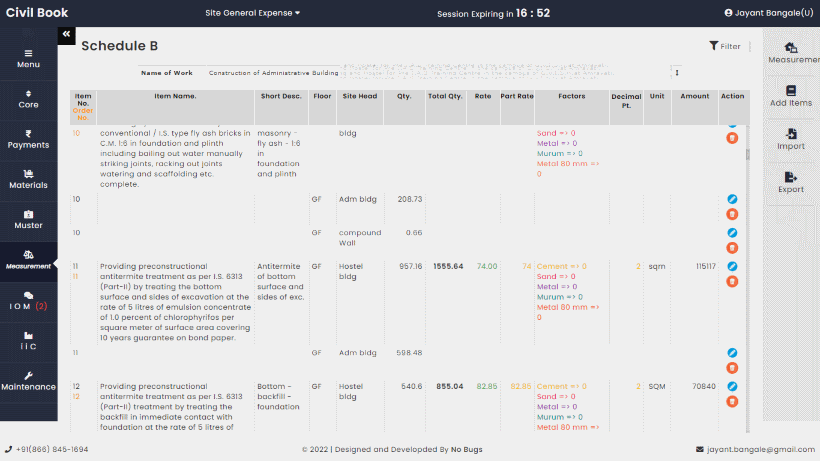
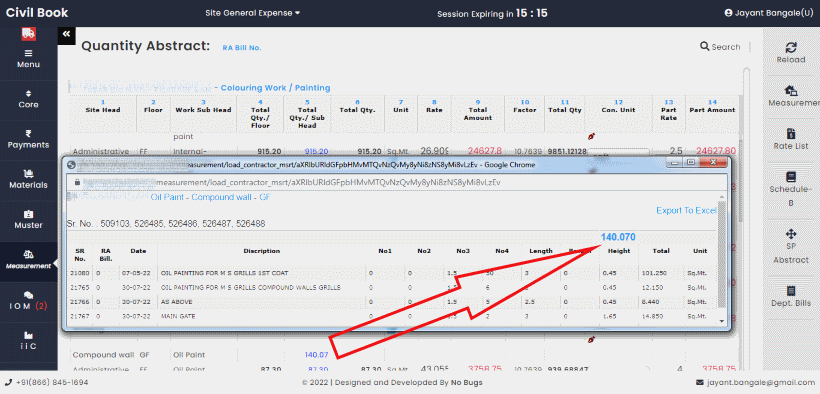
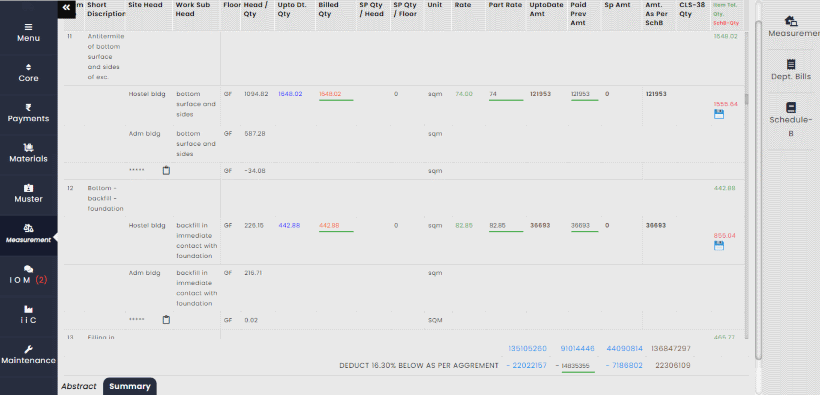
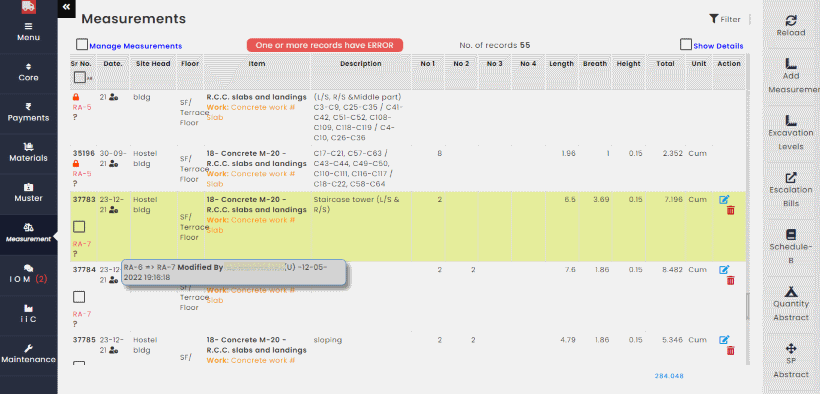
Schedule-B: The most important part of measurements. We can import the Schedule-B in our system through an Excel file with all the details like Item number, Item Name, Short Description, Floor, Site Heads, Quantity, Rate, Unit and Amount. There is also a provision to add Items to the schedule B manually. Site heads and Short description is not the actual part of schedule-B but It is nice to understand things if they are divided into small units hence we divide a site into different site heads. Similarly it is not easy to fetch the Item from its number or description therefore Short description is used to get the Item and its number. When this excel file is imported then site heads and floors get automatically listed only we need to order the floor list and specify top floor and tarrace. We can also export the schedule B in excel file for further use. As this is the most important document, it should not be changed or edited therefore if you try to change any thing then the system ask to specify what is change and keep the summary for that particular item. The summary shows what changes are done and who had done that changes and when that changes are done.
Site Head: Site head not intigral part of schedule B but added in schedule b list to divide the big site into smaller so as to understand easyly. In measurement there are few cases where actual measurements and measurements as per schedule B differs. All this measurements are categorised as adjustment measurement. We had an option in Site heads to name this measurement and mark as Adjustment measurement.
Floors: In floor list we need to order the list so that floor are easily located in drop downs or option list. In RA billing Terrace floor measurement are added in top floor so we need to mention which is top floor and which is Terrace floor. We get an option to specify it from here.
Add Measurement: Any measurement is added with Length, Breath and Height. There are optional additional parameters like "No1", "No2", "No3", "No4" which can be used if we have similar measurement. The product of all parameters is a total which is atomatically calculated. The unit of measurement depends on the schedule-B item or work sub-head. You can add a short description about that measurement and select a date of measurement, you can also add a narration if required. You can add upto 10 measurement in one slot. This measurement can be for Department billing or Contractor Bill or Both. All other details like Site Name, Site Head, Floor, Item Name & Number, Contractor Name, work Name and work Sub head are is associated and added with measurements. For steel bar binding the measurement format is slightly different, Bar diameter and factor value is added along with measurement. All measurements related to excavation also have different format at the end excavation measurement are added to main measurements. All measurement have a serial number just to identify each individual measurement by its number. In certain case it is needed to add a block of measurement after a particular measurement. The software provides a facility to add such measurement below that particular measurement.
Filter/Edit Measurement: Since every single measurement is associated with Site Name, Bill for Depearment, Bill for Contractor, Site-Head, Floor, Item Name and Number, Work Name, Work sub Head, Date of measurement, Created by, Ra bill, Status is deleted. So if we know any one or few of this options then we can easily find out the required measurement. More information in search criateria will give more accurate result. The search result shows number of records found in search criateria along with measurement total. You can edit or delete any single measurement. You can also notice a checkbox at every measuremenr, but if the measurement is locked then the checkbox will not avaiable instead there will be lock icon to indicate that the measurements are locked.The summary of every measurement can be seen in onhover of summary icon(?) it shows the details like what is changed and who has done that changed and when.
You can see the "manage measurement" Checkbox at the top left corner, this is used to perform operation on below selected result. There are five different operations that you can perform that are 1) Created new measurement 2) Modifi selected measurements 3) Delete selected measurement 4) Restore deleted measurements and 5) Edit bulk measurements. Select the required measurement from the listed result with the help of checkbox which is there for every measurement. Then perform the operation as directed by system. You can also change the factor of steel bar if needed.
Excavation Level is designed to work upto four level, this four level can be Soil, Hard Murum, boulder, Soft Rock and Hard Rock. First you need to specify which item are used for excavation level in schedule-B. All this level or Items can be assigned to the Excavation measurments. Finally all this measurements will be exported to main measurements.
Quantity Abstract: Generally used by engginears to check the over all progress of each individual item as per schedule-B. It is also used to check work done by the contractors in given stepulated time. All the measurements are grouped as per scheduled-B their group total is nicely placed so that it can be easily understand. By clicking on the total it shows all the measurements that are accumalated in this group total. Bill Abstract: Bill are created with respect to RA number, so once a RA number is selected a bill is generated for that particular RA number. The bill is formatted like schedule-B, few extra columns are added like Upto Date Amount, Paid previous amount, Since Previous Amount, Amount as per schedule-B, CLS-38 Quantity. This bill abstract is divided in to five sections that are Absrtact, Electrical Items, CLS-38 Items, Extra Items and Testing & Royalty Items. You can save a note on that particular item and floor where there is quantity difference.
Site Head: Site head not intigral part of schedule B but added in schedule b list to divide the big site into smaller so as to understand easyly. In measurement there are few cases where actual measurements and measurements as per schedule B differs. All this measurements are categorised as adjustment measurement. We had an option in Site heads to name this measurement and mark as Adjustment measurement.
Floors: In floor list we need to order the list so that floor are easily located in drop downs or option list. In RA billing Terrace floor measurement are added in top floor so we need to mention which is top floor and which is Terrace floor. We get an option to specify it from here.
Add Measurement: Any measurement is added with Length, Breath and Height. There are optional additional parameters like "No1", "No2", "No3", "No4" which can be used if we have similar measurement. The product of all parameters is a total which is atomatically calculated. The unit of measurement depends on the schedule-B item or work sub-head. You can add a short description about that measurement and select a date of measurement, you can also add a narration if required. You can add upto 10 measurement in one slot. This measurement can be for Department billing or Contractor Bill or Both. All other details like Site Name, Site Head, Floor, Item Name & Number, Contractor Name, work Name and work Sub head are is associated and added with measurements. For steel bar binding the measurement format is slightly different, Bar diameter and factor value is added along with measurement. All measurements related to excavation also have different format at the end excavation measurement are added to main measurements. All measurement have a serial number just to identify each individual measurement by its number. In certain case it is needed to add a block of measurement after a particular measurement. The software provides a facility to add such measurement below that particular measurement.
Filter/Edit Measurement: Since every single measurement is associated with Site Name, Bill for Depearment, Bill for Contractor, Site-Head, Floor, Item Name and Number, Work Name, Work sub Head, Date of measurement, Created by, Ra bill, Status is deleted. So if we know any one or few of this options then we can easily find out the required measurement. More information in search criateria will give more accurate result. The search result shows number of records found in search criateria along with measurement total. You can edit or delete any single measurement. You can also notice a checkbox at every measuremenr, but if the measurement is locked then the checkbox will not avaiable instead there will be lock icon to indicate that the measurements are locked.The summary of every measurement can be seen in onhover of summary icon(?) it shows the details like what is changed and who has done that changed and when.
You can see the "manage measurement" Checkbox at the top left corner, this is used to perform operation on below selected result. There are five different operations that you can perform that are 1) Created new measurement 2) Modifi selected measurements 3) Delete selected measurement 4) Restore deleted measurements and 5) Edit bulk measurements. Select the required measurement from the listed result with the help of checkbox which is there for every measurement. Then perform the operation as directed by system. You can also change the factor of steel bar if needed.
Excavation Level is designed to work upto four level, this four level can be Soil, Hard Murum, boulder, Soft Rock and Hard Rock. First you need to specify which item are used for excavation level in schedule-B. All this level or Items can be assigned to the Excavation measurments. Finally all this measurements will be exported to main measurements.
Quantity Abstract: Generally used by engginears to check the over all progress of each individual item as per schedule-B. It is also used to check work done by the contractors in given stepulated time. All the measurements are grouped as per scheduled-B their group total is nicely placed so that it can be easily understand. By clicking on the total it shows all the measurements that are accumalated in this group total. Bill Abstract: Bill are created with respect to RA number, so once a RA number is selected a bill is generated for that particular RA number. The bill is formatted like schedule-B, few extra columns are added like Upto Date Amount, Paid previous amount, Since Previous Amount, Amount as per schedule-B, CLS-38 Quantity. This bill abstract is divided in to five sections that are Absrtact, Electrical Items, CLS-38 Items, Extra Items and Testing & Royalty Items. You can save a note on that particular item and floor where there is quantity difference.
Contact US
Jayant Bangale
BE (Computer Science)
Cell: 8668451694
Hrushikesh Gabhne
ME (Civil)
Cell: 9404960002
BE (Computer Science)
Cell: 8668451694
Hrushikesh Gabhne
ME (Civil)
Cell: 9404960002